Appearance
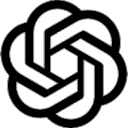 ChatGPT
ChatGPT
Demo
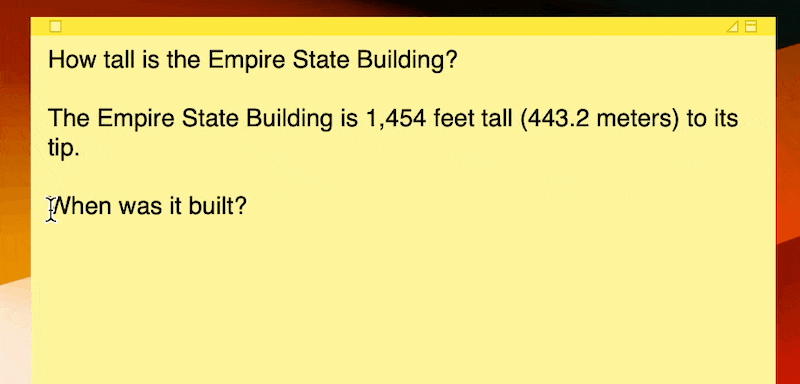
Readme
ChatGPT
PopClip extension to send the selected text to OpenAI's GPT-3.5 and GPT-4 chat API, and append the response.
Note: Requires pre-paid API credits on your OpenAI account. API usage is not included in ChatGPT Plus subscripiton.
Description
Actions
The main action, Chat, sends the selected text to OpenAI and appends the response as a new line.
The previous messages in the chat are sent along with each new message, allowing an extended dialogue with the AI.
Modifiers:
Hold Shift(⇧) to copy just the response to the clipboard.
Hold Option(⌥)-Shift(⇧) to paste the response over the selection.
The Reset action (broom icon) clears the current chat history to start a fresh conversation.
Configuration
API Key
To use this extension, you need to provide it with an API Key for an OpenAI account. To get an API Key:
- Sign up for an OpenAI Account here: https://platform.openai.com/
- Generate an API key here: https://platform.openai.com/account/api-keys
- Copy and paste the API Key (it starts with
sk-) into the API Key field in the extension's settings.
Model
Available values are gpt-3.5-turbo, gpt-4-turbo-preview and gpt-4. Note that some accounts might not be able to access the GPT-4 model — see OpenAI's documentation for details.
Reset Timer (minutes)
After this many minutes without any messages, the extension will automatically reset the conversation. Set it blank to never reset, and set it to 0 to always reset. The default value is 15 minutes.
Show Reset Button
Control whether or not to show the reset action in the popup.
Errors
You may see the following error:
Message from OpenAI (code 429): You exceeded your current quota, please check your plan and billing data.
The message means you need to add some credit to you OpenAI API account. You can do this at https://platform.openai.com/account/billing/overview.
About
Author
Nick Moore
Acknowledgements
Icons:
- "openai" by Simple Icons.
- "broom" by GameIcons.
Requirements
Requires PopClip 2022.12 and an Open AI Platform account.
Changelog
2024-03-14
- Add support for
gpt-4-turbo-previewmodel. Fix thanks to @santiagoti.
2023-09-24
- Add support for GPT-4 model. Fix thanks to @rijieli.
2023-08-31
- Add documentation about error message to README.
2023-07-15
- Add error message reporting instead of just an X.
2023-03-03.1
- Add configurable reset timer.
2023-03-03
- Initial release.
Info
- First published
Mar 3, 2023 - Identifier
com.pilotmoon.popclip.extension.chatgpt - Source
pilotmoon/PopClip-Extensions/source/ChatGPT.popclipext