RapidClick —
Auto-clicker for Mac.
How to use:
Set how fast you want to click with Plus and Minus  .
.
To start clicking press Start  . When you're done, press Stop
. When you're done, press Stop  . Simple as that! $2.99 on the Mac App Store.
. Simple as that! $2.99 on the Mac App Store.
RapidClick is a macOS application that automatically clicks the mouse button for you at regular intervals.
It will click up to a maximum of 50 clicks per second, or as slow as 1 click per hour. You can trigger auto clicking on and off with a shortcut key. It has a simple design focused on reliability and ease of use. RapidClick is a trusted app for tens of thousands of users and has been around for more than 14 years on the Mac App Store.

Main Control Panel
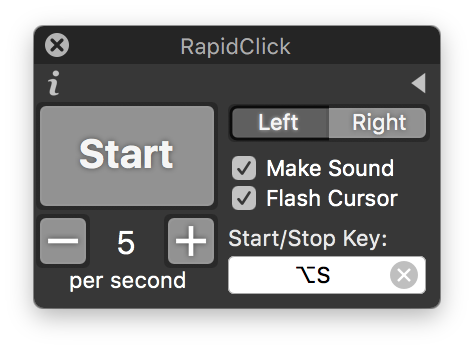
Preferences
Watch the demo video showing RapidClick in action.
Latest version: RapidClick v1.5.1 (19 May, 2021) on the Mac App Store.
Universal app for both M1 and Intel processor; requires macOS 10.12.6 or above.
If you have any questions, feedback and suggestions about RapidClick, email Nick Moore at support@pilotmoon.com.