Last week’s PopClip update has largely gone down well, but two particular things are causing confusion and sadness to users.
1. The change to how Paste is activated
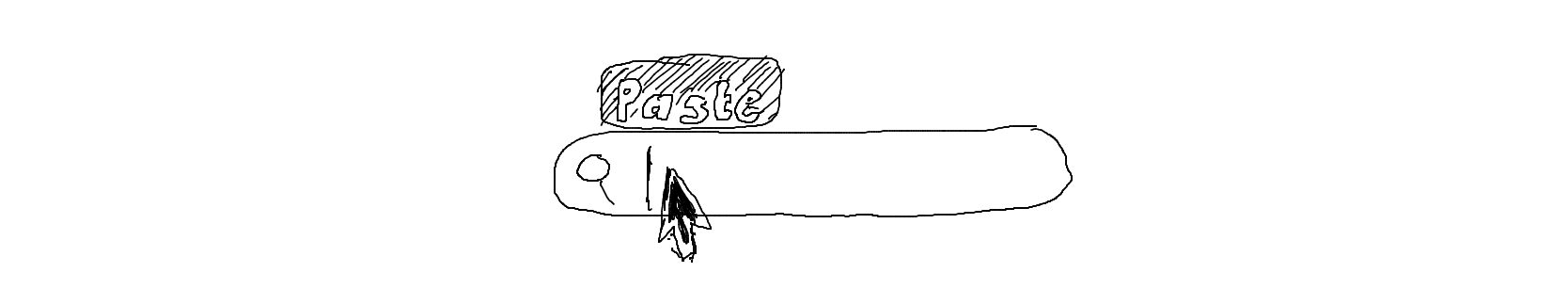
In previous versions of PopClip there were four ways to make PopClip appear when you wanted to paste in an empty line or text field:
- Single click, within 30 seconds of having copied something; or
- Double click (in empty text field); or
- Click twice in the same place; or
- Long press.
In version 2019.9, methods 1, 2 and 3 are no more. There is now one single, universal method: long press.1
I underestimated the effect this would have on users, many of whom have been contacting me to say PopClip is broken. This is not helped by the fact that the long press is not a natural action for everyone, so is not intuitively discoverable. It affects especially those who use PopClip with a trackpad set to “tap to click”, where a long press is not so convenient.
I can’t say at this point whether I will change it again in future, but I am considering it. I changed it.2
Either way, there was a failure on my part to clearly communicate the change.
2. The broken AppleScript interface
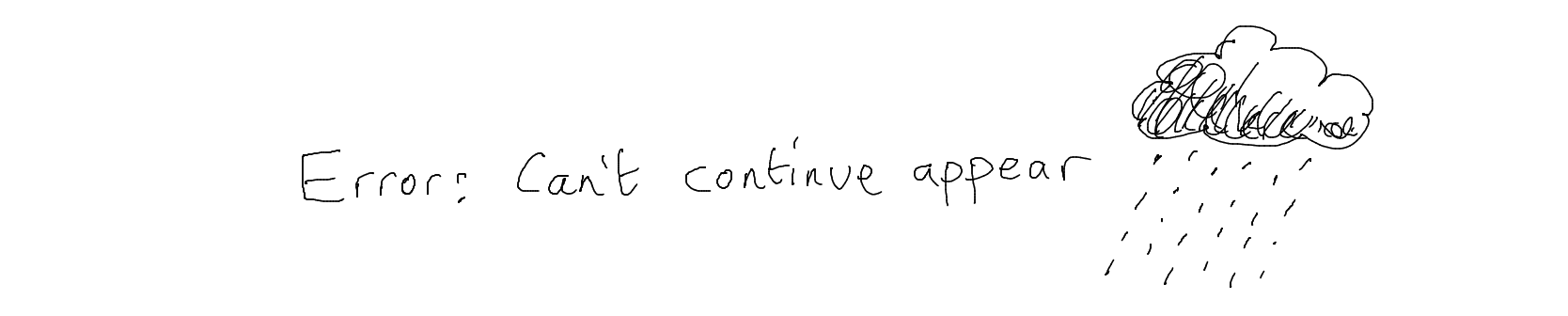
Yes, I did break the AppleScript interface 😢.3
I’m working on solving it right now. It’s fixed.2
This feature is used by only a relatively small number of users. However, many of those who do use it depend quite heavily on it for their workflow.
Here is something that may help in the mean time as a sort of semi-workaround: if you turn PopClip off, the AppleScript interface will still work.
-
The reason for settling on this change was that it allowed a huge simplification of PopClip’s internal workings, and also reduce “misfiring” by appearing when not wanted (which itself was a cause of complaints). ↩
-
Update, 27 Sep 2019: Release notes for PopClip 2019.9.1 ↩ ↩2
-
Specifically, you will get an error like “PopClip got an error: Can’t continue appear”. ↩