This morning1 I submitted PopClip 2019.9.1 to the Mac App Store for review, and also made it available to download from my website.
The update cleans up the two problems I described in my previous post.
More ways to activate Paste
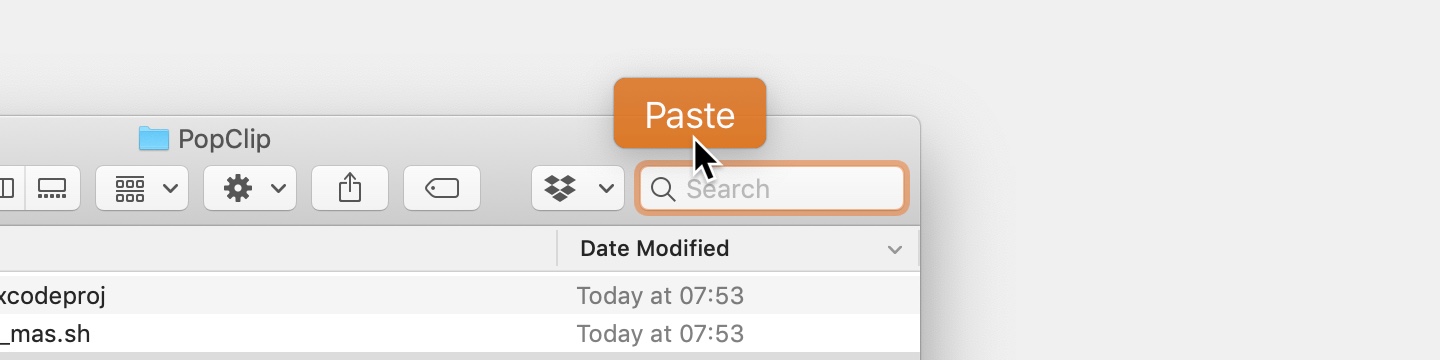
There are now three ways to make PopClip appear when you want to paste in an empty text field:
- Long press (hold the mouse button for 0.5 seconds);
- Shift-click (click while holding down the Shift (⇧) key);
- Double-click.
Methods 1 and 2 will also summon PopClip at an insertion point between characters.
AppleScript works again
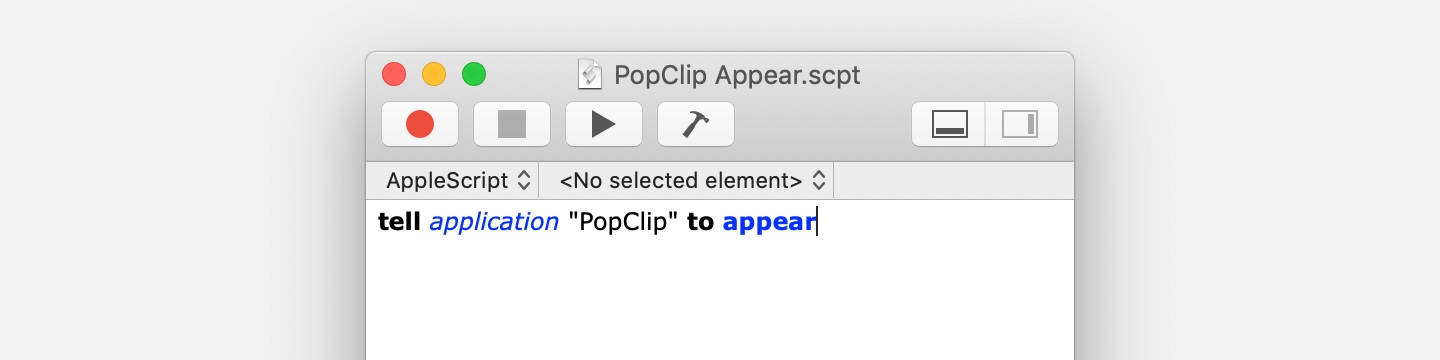
The AppleScript interface is back up and running. I’m sorry for the interruption.
Also…
While I was at it, I added basic support for Microsoft Edge browser, and did something about PopClip’s over-eagerness to show up in Microsoft Excel.
I still have a list glitches with particular apps to sort out, but that’s it for now. Keep letting me know your thoughts about PopClip.2
-
This morning, British Summer Time. ↩
-
On which note, YouTuber Steve Dotto recently put out a kind spirited and entertaining seven minute video review of PopClip. Thanks for spreading the good word! ↩