PopClip 2019.10 is now available from my website. This update fixes several common bugs and is recommended for all users.
Please note: at the time of writing, this update is not yet available in the Mac App Store. It is taking longer than usual to progress though App Review. A standalone (non-MAS) edition is available for all customers to download directly from my website here: Download PopClip.1
This update includes the following fixes:
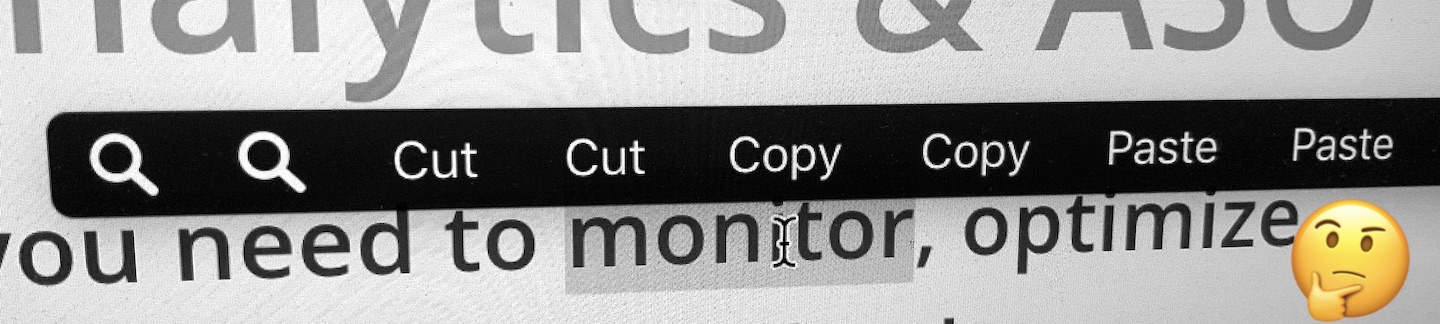
- Avoid duplicate actions sometimes appearing in the PopClip bar.
- Avoid unintentional “auto copy” where PopClip could fail to restore the original clipboard contents after selecting text.
- PopClip will now better avoid appearing in non-text situations (such as graphics editing and games).
- A freezing bug that could happen when activating the Search action, or using extensions in a browser.
- Exclude PopClip from apps running under Parallels Desktop, VMware Fusion and Crossover.
- In text editors, avoid incorrect text being pasted when the user presses Command-V immediately after selecting text.
In addition, the following changes:
-
PopClip will no longer automatically copy the text to the clipboard when using Search or Open Link. This reverts back to v1.5.8 behaviour. If you want the copying behaviour, this can now be enabled via hidden preferences with the following shell commands:2
-
defaults write com.pilotmoon.popclip CopyOnSearch -bool YES -
defaults write com.pilotmoon.popclip CopyOnOpenLink -bool YES
-
-
Added a hidden preference to make PopClip’s button highlight remain blue, whatever your macOS accent colour setting.
defaults write com.pilotmoon.popclip ClassicBlue -bool YES
Enjoy PopClip and keep in touch.
-
For Mac App Store customers, the transition to the website edition should be seamless. It will detect and honour your Mac App Store purchase receipt, and all your settings and extensions will be preserved. The only significant difference is that future updates are delivered through an in-app updater instead of via the MAS. ↩
-
Quit PopClip, paste and enter the command in Terminal, then restart PopClip. ↩