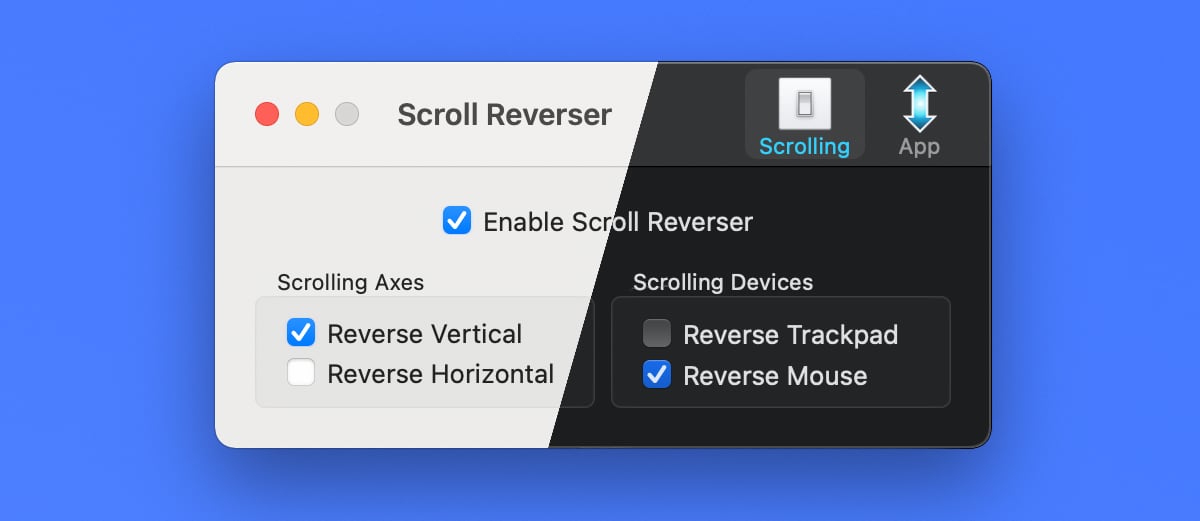
Last week, I released Scroll Reverser version 1.8. This was its first proper update in 3 years, and features proper Big Sur support, as well as well as fixing a long-standing problem with crashing at startup when lacking required permissions in Mojave and Catalina.
While I was at it, I took the opportunity to add support for Dark Mode and native Apple Silicon.
There’s also an exciting new part of the user interface all about permissions. We all love interacting with the macOS Privacy interface in System Preferences, and now Scroll Reverser guides you helpfully as to what permissions you need to grant.1
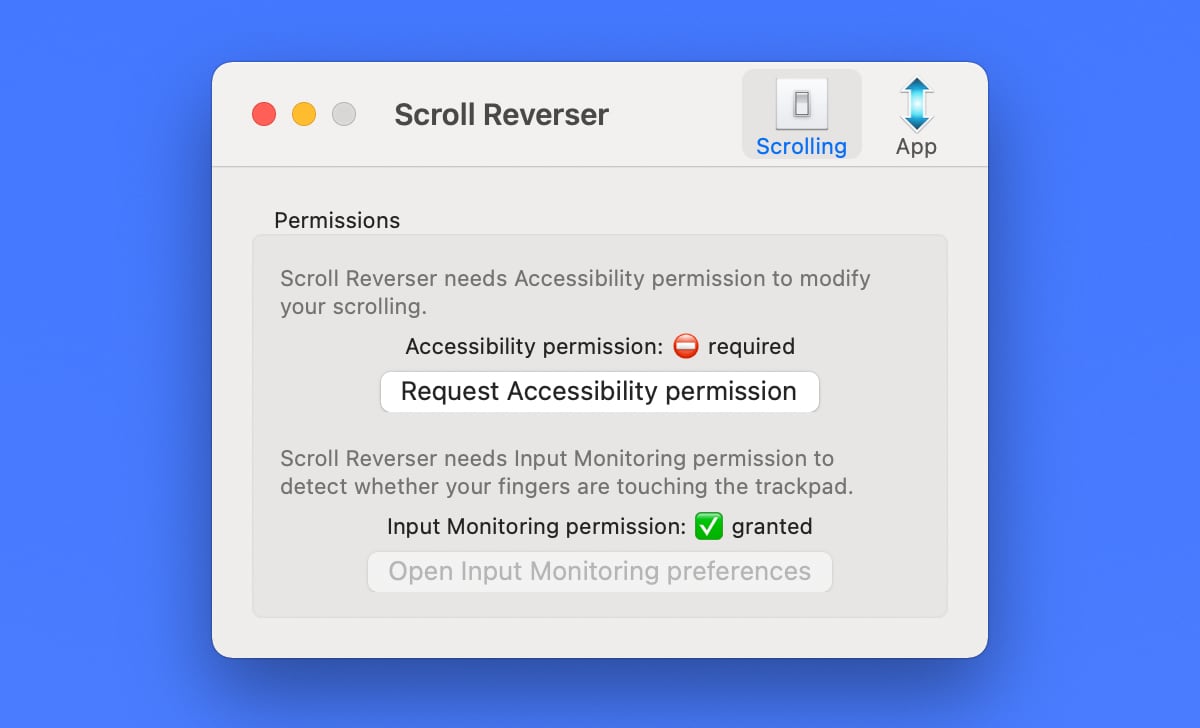
The future of Scroll Reverser
When I first wrote Scroll Reverser, almost 10 years ago, I never expected I would still be working on it today.
In February 2011, Apple released the first developer preview of OS X 10.7 Lion to the world. It was the first time any of us had encountered natural scrolling on the Mac. I thought natural scrolling with a trackpad was pretty cool — it made sense to me right away and I wanted to try it out.
The problem was, it was jarring to switch between natural scrolling on my Lion test machine and classic scrolling my main machine, running Snow Leopard. So I decided to put together a tiny little app for my 10.6 Mac to achieve natural scrolling. I called it Scroll Reverser, submitted it to Mac App Store and it was promptly rejected.2
Rather than fight the rejection, I decided to cut my losses and simply posted it to my blog3 that day as a free download, with the source code on GitHub.
To my surprise, Scroll Reverser became an instant hit. Countless Mac websites and forum posts started linking to my Scroll Reverser blog post, and the first week of downloads was in the tens of thousands. I even got my first and only mention on Daring Fireball.4
Pretty soon, I started getting emails from people suggesting new features. People wanted to run it on Lion to reverse their trackpad but not their mouse. I also backported Scroll Reverser to work on PowerPC Macs, and on OS X 10.4 Tiger. Now, people could have natural scrolling on their old hardware.
As the years went on, I mainly focused on my other apps (which are how I make my living), but every now and again I would be pulled back to Scroll Reverser. Mainly this involved adding support for each new version of OS X and investigating and solving lots of little weird edge cases and compatibility issues. I also received language localizations from many contributors.5
And so, it’s almost 2021 and Scroll Reverser will be 10 years old in a couple of months. Amazingly it is still going strong and still a well used app. I get lots of mail, tweets and GitHub issues about it (especially when it breaks!).
Nick, that was all about the past. What about the future?
For all these years Scroll Reverser has been free. I started accepting donations in 2015.6 Although Scroll Reverser languished unloved for the last couple of those years, I have just spent some time updating it and, surprisingly to me, I am full of ideas to improve it further.
I have now made the decision that Scroll Reverser will become a paid app.
What does this mean? Well:
- After a future update, Scroll Reverser will operate be default in a trial mode, to be unlocked with a license key.
- It will be a one time purchase. NOT a subscription!
- Price still to be decided.
- The source code will remain open under the Apache 2.0 License, just as it is now.
- I will send free license keys to everyone who has ever donated, whatever the amount.
- Free license keys also to everyone who has contributed a language translation.
- I’m also aware that some people have come to depend on Scroll Reverser and won’t have the means to pay for it, for whatever reason. I will send a free license key to anyone who asks me for it. (I have always done this with my other paid apps too.)
So there is is. I know that an app going from free to paid is the kind of thing that gets some people mad. But I hope most of you will see this as an opportunity to support Scroll Reverser’s development for another 10 years, and beyond.
Nothing is changing immediately, so just carry on as you are for now. This was just a heads-up, really. Thanks to all of you for reading this long post, for sticking with Scroll Reverser over the years, and for all your donations and kind messages of support. It keeps me going.
-
In macOS 10.13 and earlier, Scroll Reverser didn’t require any permissions at all to work. In 10.14, macOS started requiring the Accessibility permission for apps wanting to set up a scrolling event tap. And macOS 10.15 started requiring the Input Monitoring permission to monitor trackpad gestures. ↩
-
Actually it took 16 days, but that was very normal back then. You may be interested in the rejection message of 24th March, 2011:
We've completed the review of your app, but cannot post this version to the App Store because it did not comply with the App Store Review Guidelines, as detailed below: 2.8 Apps that are not very useful or do not provide any lasting entertainment value may be rejected; 6.5 Apps that change the native user interface elements or behaviors of Mac OS X will be rejected. ↩ -
The original post is preserved here on archive.org. Thanks to a reader who ferreted out this link and sent it to me. ↩
-
To which I add: where are you now, Scrollvetica? 🙃 ↩
-
Scroll Reverser is thus available in English, Japanese, Italian, Greek, Brazilian Portuguese, German, Romanian, Slovak, Russian, Korean, Chinese, Hungarian, Polish, Dutch, Norwegian Bokmål, Swedish and Spanish; although, many of the localizations have become incomplete. ↩
-
Looking at my PayPal records, I have received more than 300 donations, with an average donation of $5. ↩