Yesterday I released an update (v1.5) to RapidClick, my auto clicker app. The headline changes:
- Universal app for both Intel and Apple Silicon (of course);
- Increased the maximum click rate from 20 to 50 clicks per second1 (something highly requested in emails and App Store reviews);
- For intervals of more than 1 second, the time is now displayed as minutes:seconds and there is a countdown to the next click.
The update was long overdue, also fixing a long standing problem where RapidClick would crash if the user denied the system Accessibility permission prompt. Now there is a proper welcome UI flow to guide the user to enable the permission.
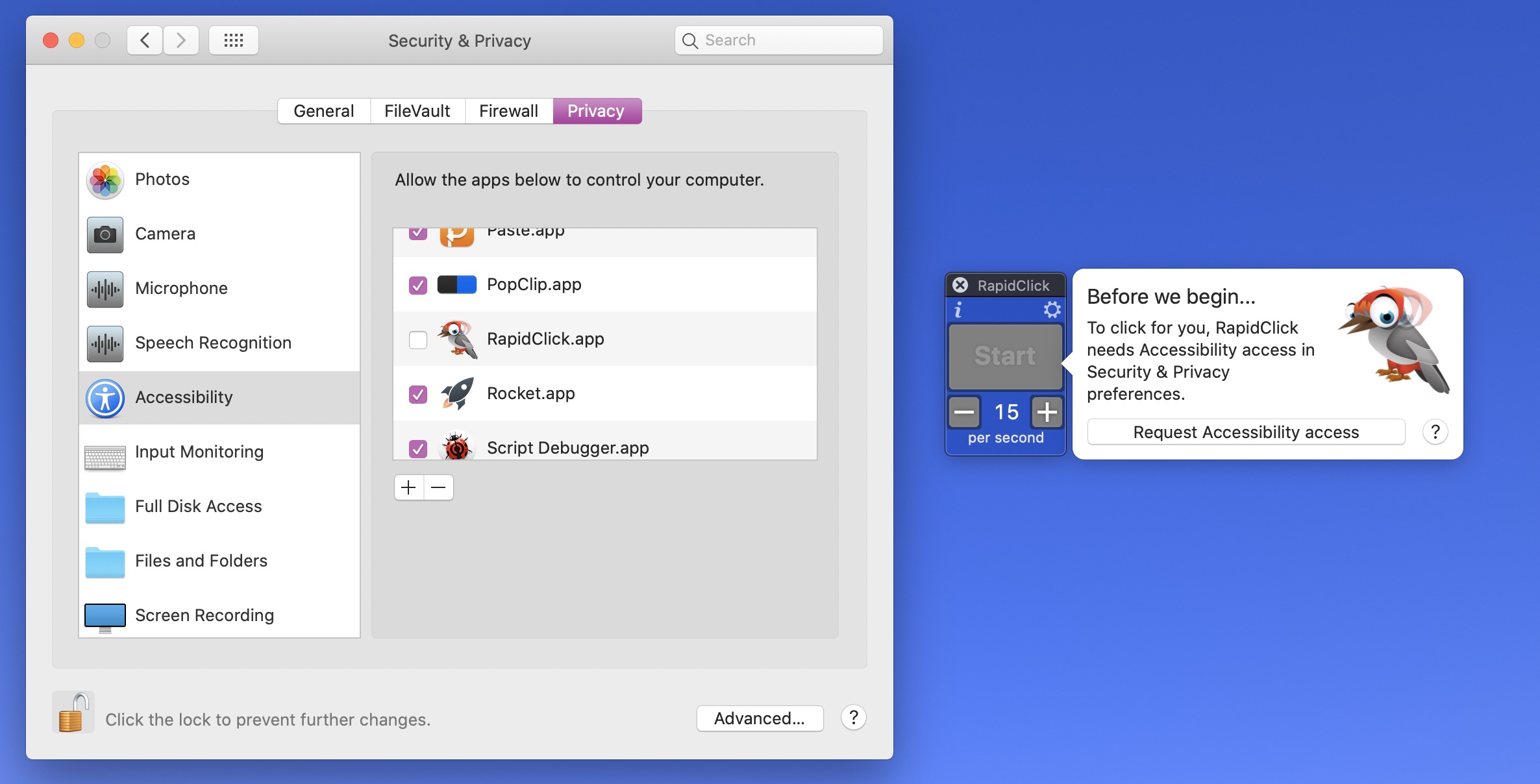
This permission prompt is the kind of UI flow that is really fiddly to make, and yet the user sees it only once in the lifetime of the app. If it is implemented well, they probably never really notice it it all. I did it here with this kind of bubble thing. I think it works.2
Story time
It’s also now RapidClick’s 10 year anniversary. I don’t talk about RapidClick very much – it is a very simple app and it’s not especially interesting to most people. And yet, it was a very important step in my Mac development “career”. It was the second app I ever published – a few months before PopClip.
At that time I had already released DwellClick (both 1.0 and 2.0), which I had spent more than a year of my life working on. It sold very few copies and I was close to giving up. It was RapidClick that actually broke through and sold enough to make me think there might be some possibility in this whole app development thing.

RapidClick first appeared on the Mac App Store on 25th March 2011.
It started as an offshoot from DwellClick, my assistive app for using a Mac without pressing a mouse button. A DwellClick customer had emailed me: “The mouse is not fast enough for me. I play Farm Town and need a mouse that ‘clicks’ as soon as I hover over a section to be harvested or plowed.”
I was initially confused because I had never heard of auto clicking functionality of this kind. After a few emails back and forth emails with my helpful customer, I realised that there might be a market for simple and easy-to-use autoclicking tool.
At the time, there were very few auto clickers of this kind available for the Mac. In fact, in 2011 there was only one I knew of: eFarmer.
I decided to make my own auto clicker, focusing on simplicity and ease of use. I decided it should have a big red start/stop button and just two other buttons for setting speed. I also wanted it to make a clicking sound and a cursor flash because I felt that seeing and hearing what the app was doing was was important for the user experience. In a few weeks, RapidClick was born.3
At the time, the Mac App Store was brand new, having debuted in January that year. And if you Googled for “Mac auto clicker”, you would only find a lot of forum posts asking for such an app. There were no results for actual auto clicker apps! So RapidClick filled a small niche and quickly started to sell a handful of copies a day at its price of $2.99.4
This was really encouraging to me. It gave me the confidence to try out other “small app” ideas, which led to me creating PopClip — which is a whole other story.
Nowadays if you search Google for “Mac auto clicker” you get a confusing mess of results, a mixture of genuine apps, and dubious “free download” sites. At the time of writing, the RapidClick web page is not to be found in Google’s results at all. I’ve somewhat neglected search engine optimisation. However, people seem to find it directly through Mac App Store search, where it now faces a bunch of competitors but manages a steady trickle of sales.
In truth, I’ve always been tempted to kill off my older apps so that I can fully focus on PopClip, which really is the bread and butter of my business. But I can’t bring myself to do it. I am attached to my early apps, especially RapidClick. So, I’m happy to have given it some love and a shiny update for 2021.
-
Your results may vary with your hardware performance. In my testing, I can get 50 clicks per second on an M1 Mac. On an older Intel mac, it topped out about 30. ↩
-
I should have done this a long time ago. The crash first came in with macOS Mojave and it has been attracting 1 star reviews for this ever since. I always replied with the instructions to enable Accessibility but it would have been a lot smarter of me to just update the app properly in the first place. ↩
-
My initial name for it was FarmClick. I renamed it to RapidClick before release. ↩
-
…which is still the price now. It’s worth noting that before the Mac App Store, apps priced like a coffee weren’t really a thing on the Mac. There was paid indie software, but it tended to be priced higher. ↩