Pop-up Panel
Using the pop-up panel
Press the Fn key to show the pop-up panel at the current mouse position.
You can set an alternative key to use instead of Fn. See Preferences → Keyboard.
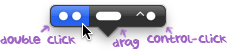
There are three choices: double click, drag and control-click. Selecting any one performs that action immediately, at the point where the pop-up was activated.
To dismiss the panel, press Esc (or any key), move the mouse away, or click a mouse button.
You can also press or hold down Fn before you click, and the pop-up will appear when you stop.
You can configure DwellClick to show the pop-up just by holding your finger on the multi-touch trackpad. See Preferences → Advanced.
You can increase the size of the panel in Preferences → Pop-up.
