Handsfree Panel
The floating control panel lets you use all the features of DwellClick using having to press the keyboard or perform physical clicks or touches. It is suitable for use with head-trackers and other handsfree pointing devices.
You can configure the appearance and behaviour of the floating panel in Preferences → Panel.
Using the handsfree panel
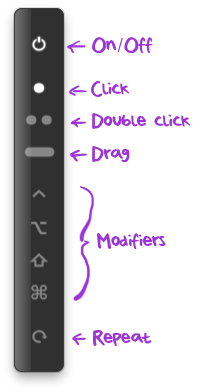
The on/off button lets you turn DwellClick on and off.
When off, you can turn DwellClick on by hovering the mouse pointer over the on/off button for 1 second.
The click, double click and drag buttons let you select that type of click as the next click.
The modifier buttons ⌃, ⌥, ⇧, ⌘ let you choose a modifier key to go with the next click.
The repeat button lets you repeat the selected click and modifier again, instead of reverting always to default click with no modifiers.
When the repeat button is on, the symbol above the mouse pointer turns from grey to white.
